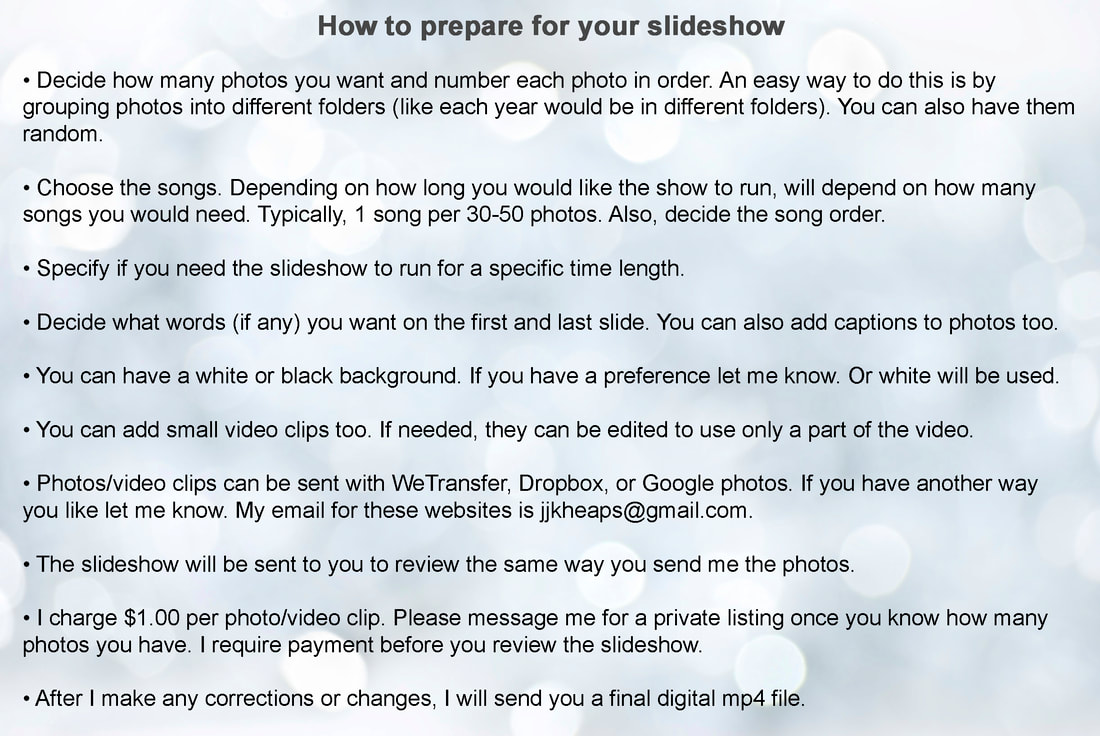How to create a Slideshow
Your Audience
Knowing your target audience is important. Use photo’s that are relevant for that event. For example - A Wedding you would use a few photos of both bride and groom growing up along with photos of the bride and groom together.
Slideshow Length
This depends on your target audience and how many photos you want in your slideshow. Photos can be combined on one slide to reduce time. And the tempo can be changed.
Choose Quality Photographs
While digital photos look great, older photo’s may need a little help. Make sure lighting and red eye are corrected along with cropping unwanted edges. If your photo has any creases, torn edges or spots, try to edit them so they will look good. I always make sure all your photos look there best.
Video clips
Video clips are a great way to enhance the feel of a slideshow. It can break up the photo montage and engage your audience. Adding a couple 10-30 second video clips in the slideshow is great.
Music
Music is a great way to set the tone and tempo. Choose music that has meaning to you, and that goes well with the pictures. I adjust the music to fit.
Animation and Transitions
Make sure the animation fits the photo and transitions well. I have many different animation and transitions. A Graduation needs may have more fun transitions than a Memorial.
Don’t forget to Test
Test ALL equipment before that big day. Make sure your projector, television, DVD Player or Laptop all work. Save time to fix any problems prior to the day of the event!
Knowing your target audience is important. Use photo’s that are relevant for that event. For example - A Wedding you would use a few photos of both bride and groom growing up along with photos of the bride and groom together.
Slideshow Length
This depends on your target audience and how many photos you want in your slideshow. Photos can be combined on one slide to reduce time. And the tempo can be changed.
Choose Quality Photographs
While digital photos look great, older photo’s may need a little help. Make sure lighting and red eye are corrected along with cropping unwanted edges. If your photo has any creases, torn edges or spots, try to edit them so they will look good. I always make sure all your photos look there best.
Video clips
Video clips are a great way to enhance the feel of a slideshow. It can break up the photo montage and engage your audience. Adding a couple 10-30 second video clips in the slideshow is great.
Music
Music is a great way to set the tone and tempo. Choose music that has meaning to you, and that goes well with the pictures. I adjust the music to fit.
Animation and Transitions
Make sure the animation fits the photo and transitions well. I have many different animation and transitions. A Graduation needs may have more fun transitions than a Memorial.
Don’t forget to Test
Test ALL equipment before that big day. Make sure your projector, television, DVD Player or Laptop all work. Save time to fix any problems prior to the day of the event!